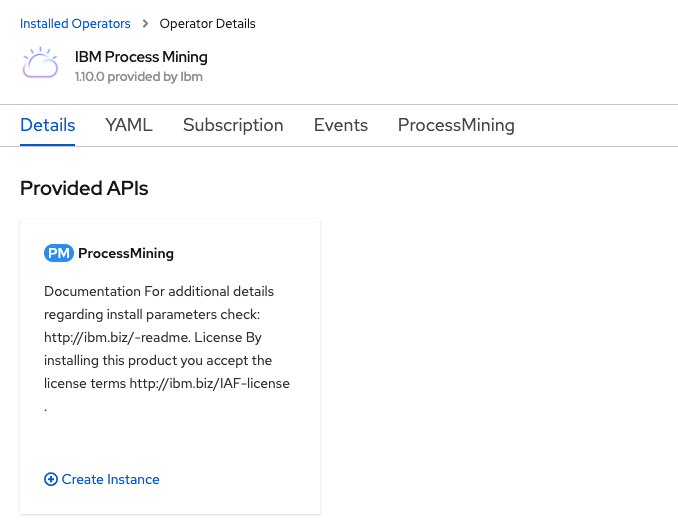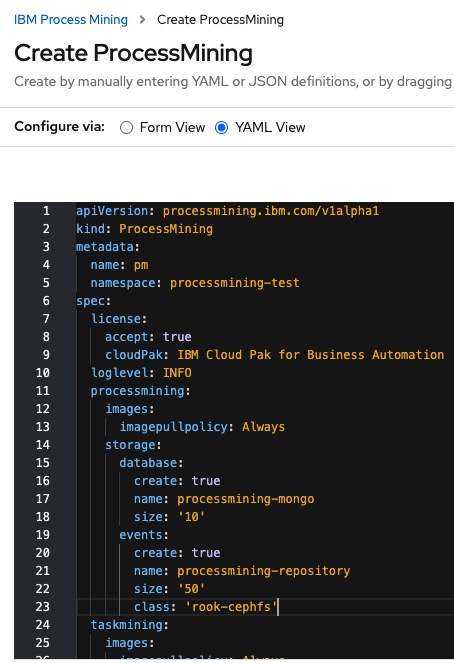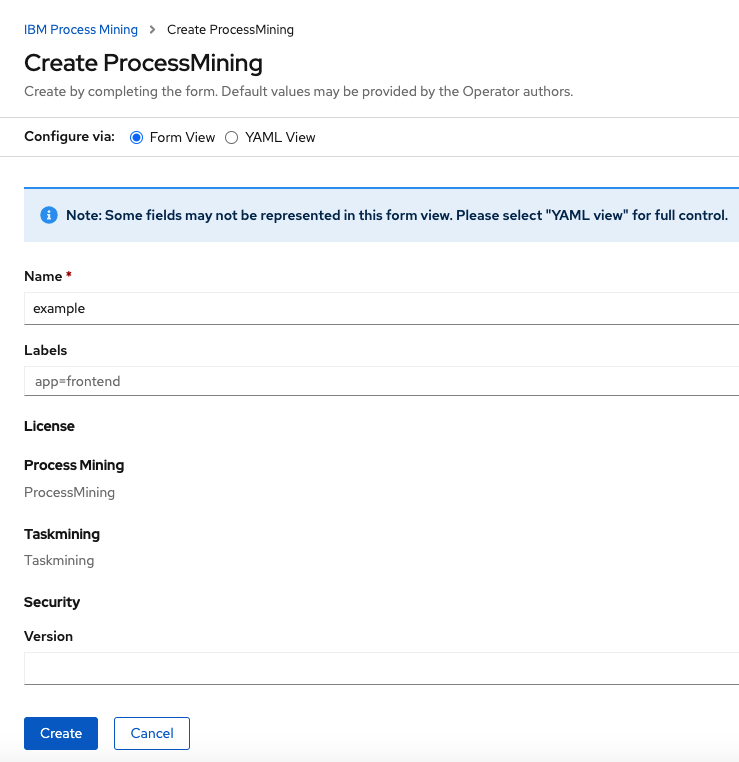Deploy
Deploying Process Mining Custom Resource (CRD) from the Red Hat OpenShift console
Within the OpenShift Container Platform console, select the project where you install the Process Mining operator, then select Installed Operator, you can see the Process Mining operator listed. Open the Process Mining operator, then to create an instance of your IBM Process Mining Custom Resource (CRD) to install the product, you must click the Create Instance link. It then prompts a form with possible configuration options.
The following configuration options are mandatory:
- Accept the license
- Select the Cloud Pak
- Enter the Storage Class