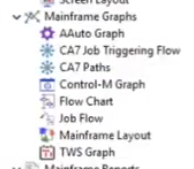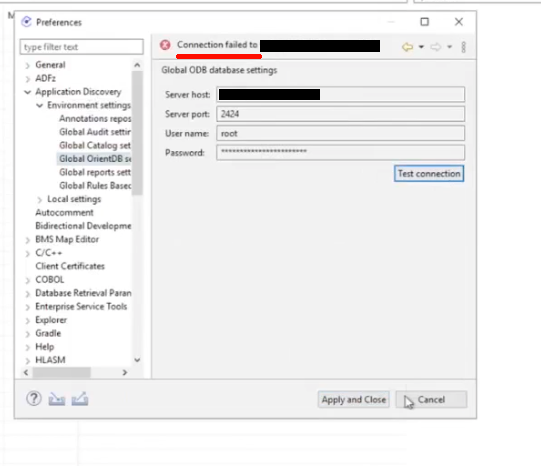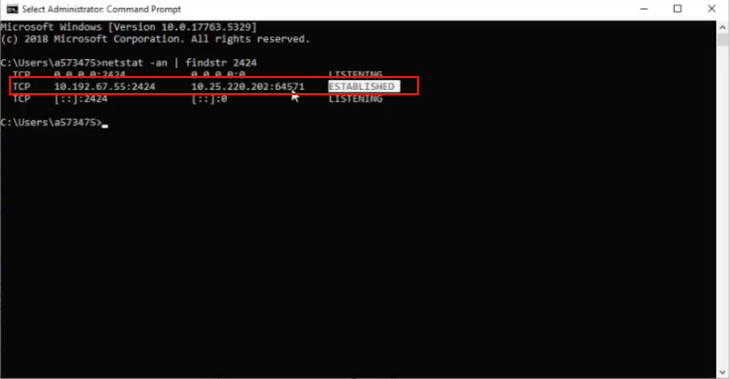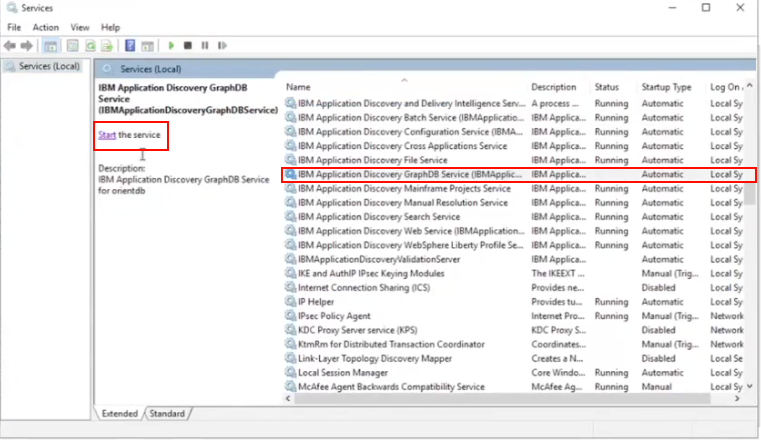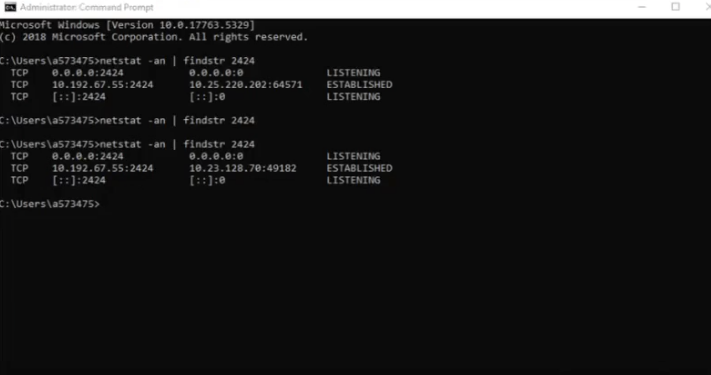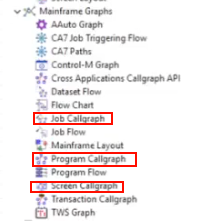Lessons Learned
Throughout our journey on this project, the team encountered many obstacles. This section will outline any errors, blockers, and setbacks the team faced. We will discuss how these blockers were identified and resolved.
Graphs Not Populating In IBM Developer for Z (IDZ)
The Problem
In IBM Application Discovery and Delivery Intelligence (ADDI), a mainframe graph refers to a visual representation or diagram that illustrates the relationships and interactions among various components and artifacts within a mainframe environment. These components may include programs, modules, transactions, databases, files, and other resources present in mainframe applications.
Mainframe graphs generated by IBM ADDI provide insights into the structure, dependencies, and behavior of mainframe applications. They help users understand the complexity of mainframe environments and visualize how different elements interact with each other during runtime.
During the working sessions, the client encountered an issue with graphs not populating within IBM Developer for Z (IDZ).
*Graph elements such as Job Callgraph, Screen Callgraph, and Transaction Callgraph are absent in the Mainframe Graphs Menu.
The client also noticed when accessing the "Global OrientDB database settings" within the Window -> Preferences tab, that the database was failing to connect.
The team tried the usual troubleshooting steps, such as restarting the graph service and validating the password in the keystore; however, the error persisted. The team then turn its attention to the port being used by the service. The team examined the port by running the following command:
netstat -an | findstr 2424
Upon investigation the team noticed that their was an established connection to that port despite the "IBM Application Discovery GraphDB Service" being stopped.
The Solution
Once the team identified that the port was being used by another service, they used Task Manager to find and stop the running task. In this particular case, another Java task was running on that port. The team then terminated that Java task and restarted the "IBM Application Discovery GraphDB Service". When rerunning the netstat -an | findstr 2424 command, we can see a different service is now running on that port.
After refreshing the project list within IDZ, we can now see the missing Mainframe Graphs appearing in the list.
Summary
IDZ graph service was unable to establish a connection to the OrientDB due to another service using the required port.