Automation
Overview
Purpose
The purpose of this guide is to reduce the time it takes to carry out a Watson Code Assistant install by leveraging helper automation scripts we have built in house. These scripts are developed in a decoupled manner allowing the end user to leverage any script that may be relevant to their needs. For example, you may be in a situation where some of the pre-reqs have already been installed such as MSSQL Server or Java etc.
The helper functions automate the following:
- Access Management
- Installation of IBM AD Analyze Client (ADDI) and Watson X Code Assistant for Z.
- Installation of Microsoft SQL Server 2019 (RTM) - 15.0.2000.5 (X64)
- Installation and configuration of Java 11
- DB2 Configuration
- Configuration && Creation of TLS/Certs for Refactor Assistant Host and ADDI Host
- Verifies available RAM, storage and CPU cores.
- Installs Podman, OpenSSL
Install Components and Scripts
This install will require a Windows and RHEL host respectively for the ADDI install and the Refactor Assistant components. For each host there are scripts to check for the required hardware and check / install the necessary software.
Suggested Script Execution
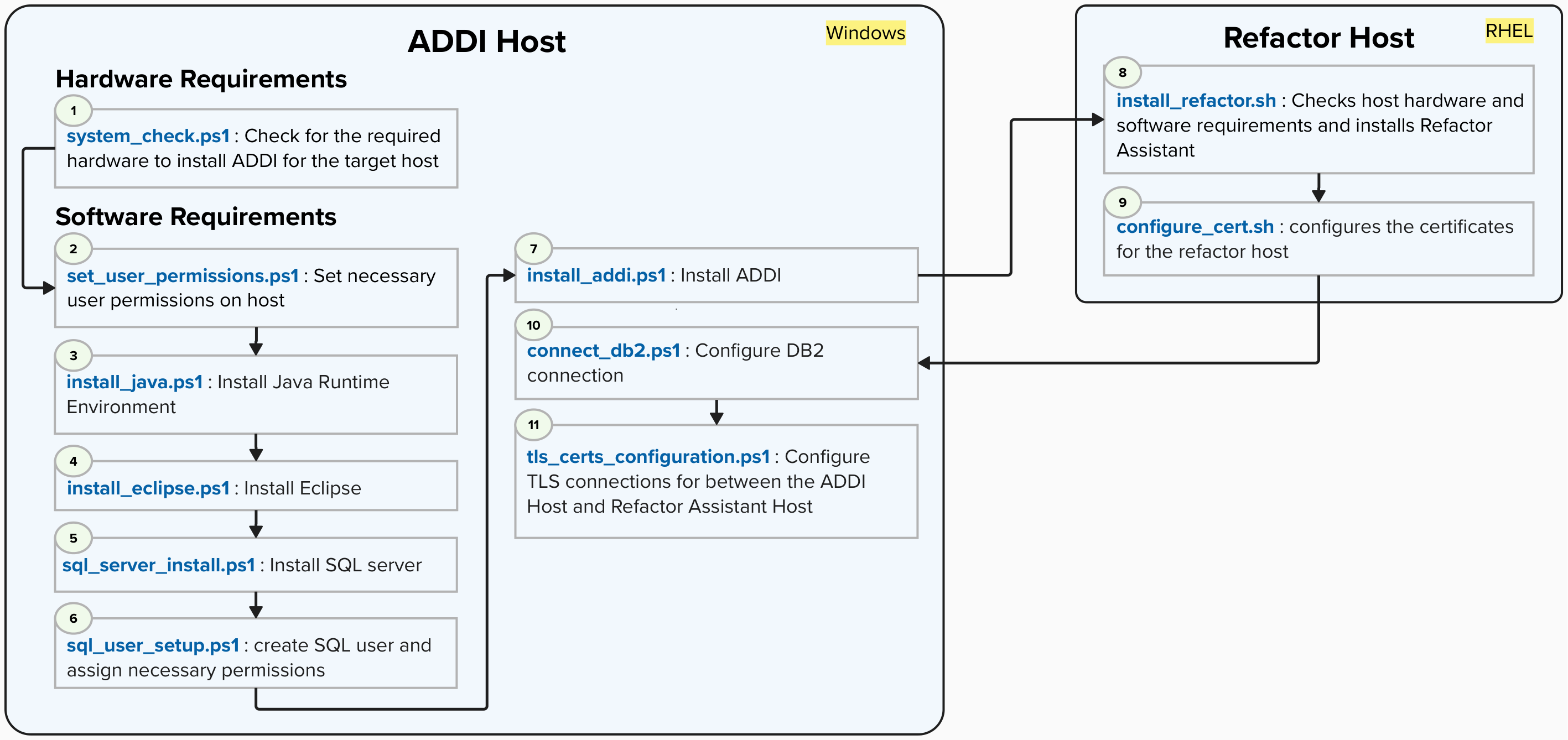
We will cover:
- System Pre-Flight checks: The hardware and software requirements needed to carry out the install
- Refactor Installation:
- Tools installation
- Podman
- Refactor Containers
- Certificate Configuration
- Tools installation
- ADDI Install: A walkthrough of the different prerequisite installs along with the ADDI install itself
- Set necessary User permissions
- Java Runtime Environment install
- Eclipse Install
- SQL server install and permissions
- ADDI Installation
- TLS and Certifcate configurations
- DB2 Cloud Database Configuration