Step One: Prepare – Technical Architecture Overview
What We’re Building
This solution leverages a multi-layered architecture that integrates watsonx.ai, watsonx.discovery, and watsonx.orchestrate. The architecture comprises:
- Data Layer: Ingests structured and unstructured data into Cloud Object Storage.
- Processing Layer: Utilizes LLMs (e.g., Mixtral, BYOM Falcon) for dynamic report and email generation.
- Integration Layer: Employs watsonx.orchestrate for automating workflows such as Gmail and PDF generation.
- Interface Layer: Provides an intuitive UI for real-time insights and actions.
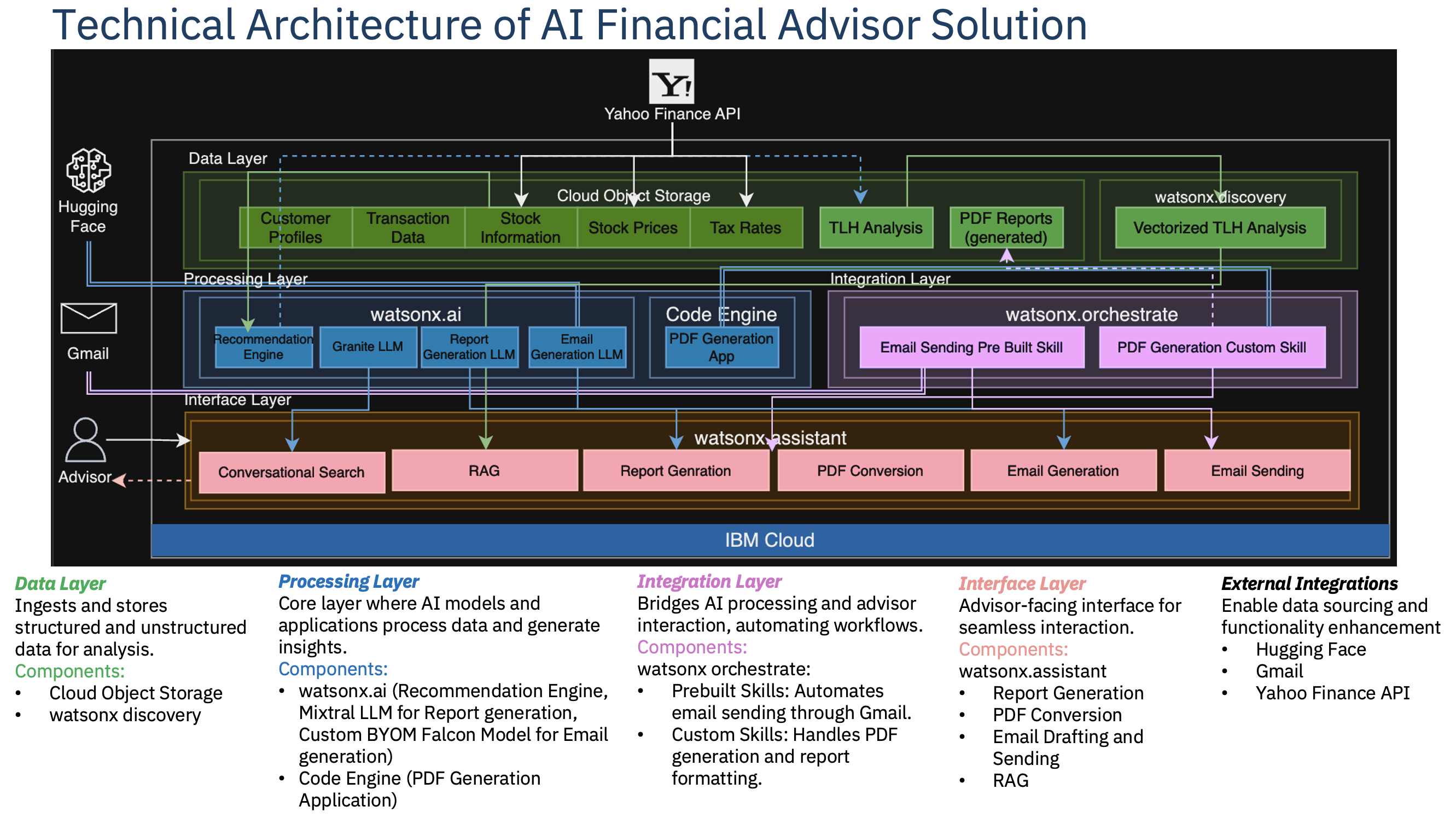
Environment Requirements
| Component | Version | Purpose |
|---|---|---|
| IBM Cloud CLI | Latest | Resource management |
| Docker | 20.10+ | Container management |
| Python | 3.8+ | Application runtime |
| Git | 2.0+ | Version control |
Initial Setup
# Install IBM Cloud CLI
curl -fsSL https://clis.cloud.ibm.com/install/linux | sh
# Install required IBM Cloud plugins
ibmcloud plugin install container-service
ibmcloud plugin install code-engineDeployment Options
| Deployment Type | Infrastructure | Documentation | Use Case |
|---|---|---|---|
| IBM Cloud (SaaS) | Managed Services | IBM Cloud Docs | Quick start, managed scaling |
| On-Premise | OpenShift | Software Hub Install | Air-gapped environments |
| Hybrid | Custom Mix | Hybrid Guidelines | Enterprise flexibility |
IBM Documentation Links
- IBM Cloud Object Storage:
Getting Started with IBM Cloud Object Storage – Learn how to provision and configure your storage service. - watsonx.ai Runtime:
watsonx.ai Runtime Documentation – Details on setting up and integrating AI models. - watsonx Discovery:
watsonx Discovery Documentation – Understand search and data exploration capabilities. - watsonx Orchestrate:
watsonx Orchestrate Documentation – Explore automated workflow management.