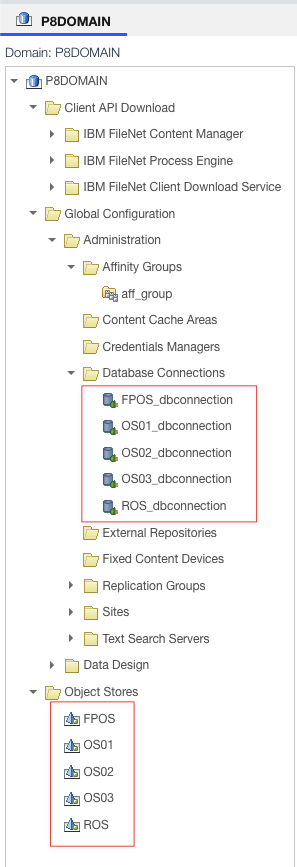FNCM Operator
Deploy Operator
Download the IBM Case file for FileNet Content Manager. As of this writing it is v1.8.0. You can check for newer versions by going here
wget https://github.com/IBM/cloud-pak/raw/master/repo/case/ibm-cp-fncm-case/1.8.0/ibm-cp-fncm-case-1.8.0.tgz
Extract the case file
tar zxvf ibm-cp-fncm-case-1.8.0.tgz
Change into the operator directory and extract the container samples file
cd ibm-cp-fncm-case/inventory/fncmOperator/files/deploy/crs/
// this name is equivalent to the corresponding filenet version and thus may change
tar xvf container-samples-5.5.12.tar
Scripted Operator deployment
cd container-samples/scripts
Create filenetvars.sh
#!/bin/bash
# set -x
###############################################################################
#
# Licensed Materials - Property of IBM
#
# (C) Copyright IBM Corp. 2021. All Rights Reserved.
#
# US Government Users Restricted Rights - Use, duplication or
# disclosure restricted by GSA ADP Schedule Contract with IBM Corp.
#
###############################################################################
export FNCM_PLATFORM="other"
export FNCM_NAMESPACE="filenet"
export FNCM_LICENSE_ACCEPT="Accept"
export FNCM_STORAGE_CLASS="efs-sc"
export FNCM_ENTITLEMENT_KEY="<ENTITLEMENT_KEY>"
You can retrieve your entitlement key from this URL: https://myibm.ibm.com/products-services/containerlibrary
Source the filenetvars.sh file and then run the installation script from that directory:
source ./filenetvars.sh
./deployOperator.sh
Manual Operator deployment
If you cannot run the deployment script, follow these steps to deploy the operator manually.
Available as of 22.0.2-IF004 and greater
If your cluster has resource limits required via cluster policy, you will need to update the operator.yaml to set those limits for the operator's init containers.
initContainers:
- name: folder-prepare-container
image: "docker-cotsimage-gts-dev.gslb.thc.travp.net/cpopen/icp4a-content-operator:23.0.1-IF003"
securityContext:
allowPrivilegeEscalation: false
privileged: false
readOnlyRootFilesystem: true
capabilities:
drop:
- ALL
resources:
limits:
cpu: "1"
memory: "2Gi"
requests:
cpu: "500m"
memory: "512Mi"
From the container-samples directory:
cd ibm-cp-fncm-case/inventory/fncmOperator/files/deploy/crs/container-samples
kubectl apply -f ./descriptors/fncm_v1_fncm_crd.yaml
kubectl apply -f ./descriptors/service_account.yaml
kubectl apply -f ./descriptors/role.yaml
kubectl apply -f ./descriptors/role_binding.yaml
kubectl apply -f ./descriptors/operator.yaml
Create the ibm-fncm-secret
kubectl create secret generic ibm-fncm-secret \
--from-literal=gcdDBUsername="ceuser" \
--from-literal=gcdDBPassword="p@ssw0rd" \
--from-literal=osDBUsername="ceuser" \
--from-literal=osDBPassword="p@ssw0rd" \
--from-literal=appLoginUsername="cpadmin" \
--from-literal=appLoginPassword="Password" \
--from-literal=keystorePassword="p@ssw0rd" \
--from-literal=ltpaPassword="p@ssw0rd"
Create the ibm-ban-secret for Navigator
kubectl create secret generic ibm-ban-secret \
--from-literal=navigatorDBUsername="ceuser" \
--from-literal=navigatorDBPassword="p@ssw0rd" \
--from-literal=keystorePassword="p@ssw0rd" \
--from-literal=ltpaPassword="p@ssw0rd" \
--from-literal=appLoginUsername="cpadmin" \
--from-literal=appLoginPassword="Password" \
--from-literal=jMailUsername="mailadmin" \
--from-literal=jMailPassword="{xor}GDoxNiosbg=="
Create the ldap-bind-secret
Create a secret in the filenet namespace for the ldap-bind secret
kind: Secret
apiVersion: v1
metadata:
name: ldap-bind-secret
namespace: filenet
labels:
app: filenet-openldap
stringData:
ldapUsername: "cn=admin,dc=filenet,dc=internal"
ldapPassword: p@ssw0rd
externalLdapUsername: "cn=admin,dc=filenet,dc=internal"
externalLdapPassword: p@ssw0rd
Apply it to the cluster
kubectl apply -f ldap_secrets.yaml
Deploying CR
A full version of the CR for releases 5.5.11 and 5.5.12 can be found here. It contains a lot of extra settings that are covered in the Appendix below.
As any file mentioned here, these are reference only. Your best source would be to use the CR that comes with the case file referenced above. It can be found in the container-samples tar. That would be the best reference to start with.
As of 5.5.12, the image repository for the keytool_init_container must be included as the various fncm components pull from it. When using a private container registry such as ECR, you will need to edit the repository url to your repository name with /dba-keytool-initcontainer appended at the end.
Here is our example CR as a reference. It would be applied with the following command to the cluster. Make sure you're in your correct namespace or have your namespace context set.
kubectl apply -f ibm_fncm_cr_production_abrv.yaml
apiVersion: fncm.ibm.com/v1
kind: FNCMCluster
metadata:
name: fncmdeploy
labels:
app.kubernetes.io/instance: ibm-fncm
app.kubernetes.io/managed-by: ibm-fncm
app.kubernetes.io/name: ibm-fncm
release: 5.5.12
spec:
appVersion: 23.0.2
var_setlog_true: false
var_navigator_no_log: false
var_fncm_no_log: false
license:
accept: true
content_optional_components:
cmis: true
css: true
es: false
tm: true
shared_configuration:
sc_service_type: NodePort
sc_ingress_enable: true
# Set the sc_ingress_hostname_alias only if you have an FQDN already.
sc_ingress_hostname_alias: "filenet.filenet-east.frwd-labs.link"
# Set the tls secret name if you have a pre-existing cert already in the cluster or you are using cert-manager.
sc_ingress_tls_secret_name: "letsencrypt-filenet-east-prod-cluster-cert"
sc_ingress_annotations:
- nginx.ingress.kubernetes.io/affinity: cookie
# Set cert-manager.io/issuer if you've configured cert-manager in your cluster and have set a namespace scoped issuer for it. If you created a cluster-scoped issuer, this would be cert-manager.io/cluster-issuer
- cert-manager.io/issuer: "letsencrypt-prod"
- nginx.ingress.kubernetes.io/force-ssl-redirect: "true"
- nginx.ingress.kubernetes.io/backend-protocol: "HTTPS"
- nginx.ingress.kubernetes.io/secure-backends: "true"
- nginx.ingress.kubernetes.io/session-cookie-name: route
- nginx.ingress.kubernetes.io/session-cookie-hash: sha1
- kubernetes.io/ingress.class: nginx
no_log: false
sc_deployment_context: FNCM
image_pull_secrets:
- ibm-entitlement-key
sc_image_repository: cp.icr.io
root_ca_secret: fncm-root-ca
sc_deployment_patterns: content
sc_deployment_type: production
sc_fncm_license_model: "FNCM.PVUNonProd"
sc_deployment_profile_size: "medium"
sc_run_as_user:
sc_deployment_platform: "other"
# If you are using an FQDN, set it here for sc_deployment_hostname_suffix. Else comment this.
sc_deployment_hostname_suffix: "filenet.filenet-east.frwd-labs.link"
trusted_certificate_list: []
sc_content_initialization:
cpe: true
css: false
ban: false
sc_content_verification: false
storage_configuration:
sc_slow_file_storage_classname: "efs-sc"
sc_medium_file_storage_classname: "efs-sc"
sc_fast_file_storage_classname: "efs-sc"
images:
keytool_init_container:
repository: cp.icr.io/cp/cp4a/common/dba-keytool-initcontainer
tag: "23.0.2"
ldap_configuration:
# Our example is actually using OpenLDAP, but this seems to be the only way to get it to work
lc_selected_ldap_type: "IBM Security Directory Server"
lc_ldap_precheck: true
# Should be the cluster-ip of the ldap service
lc_ldap_server: "10.100.217.46"
lc_ldap_port: "389"
lc_bind_secret: ldap-bind-secret
lc_ldap_base_dn: "dc=filenet,dc=internal"
lc_ldap_ssl_enabled: false
lc_ldap_ssl_secret_name: "ldap"
#lc_ldap_user_name_attribute: "*:uid"
lc_ldap_user_name_attribute: "*:cn"
lc_ldap_user_display_name_attr: "cn"
lc_ldap_group_base_dn: "ou=Groups,dc=filenet,dc=internal"
lc_ldap_group_name_attribute: "*:cn"
lc_ldap_group_display_name_attr: "cn"
lc_ldap_group_membership_search_filter: "(|(&(objectclass=groupofnames)(member={0}))(&(objectclass=groupofuniquenames)(uniquemember={0})))"
lc_ldap_group_member_id_map: "groupofnames:member"
tds:
lc_user_filter: "(&(cn=%v)(objectclass=inetOrgPerson))"
lc_group_filter: "(&(cn=%v)(|(objectclass=groupOfNames)(objectclass=groupofuniquenames)(objectclass=groupofurls)))"
datasource_configuration:
dc_ssl_enabled: false
database_precheck: true
dc_gcd_datasource:
dc_database_type: "postgresql"
dc_common_gcd_datasource_name: "FNGCDDS"
dc_common_gcd_xa_datasource_name: "FNGCDDSXA"
# Should be the cluster-ip of your postgresql service if running postgres in a pod, or the ip of your RDS instance
database_servername: "10.100.80.28"
database_name: "gcddb"
database_port: "5432"
database_ssl_secret_name: "<Required>"
dc_oracle_gcd_jdbc_url: "<Required>"
dc_hadr_validation_timeout: 15
dc_hadr_standby_servername: "<Required>"
dc_hadr_standby_port: "<Required>"
dc_hadr_retry_interval_for_client_reroute: 15
dc_hadr_max_retries_for_client_reroute: 3
dc_os_datasources:
- dc_database_type: "postgresql"
dc_os_label: "os"
dc_common_os_datasource_name: "FNOS1DS"
dc_common_os_xa_datasource_name: "FNOS1DSXA"
# Should be the cluster-ip of your postgresql service if running postgres in a pod, or the ip of your RDS instance
database_servername: "10.100.80.28"
database_name: "osdb"
database_port: "5432"
database_ssl_secret_name: "<Required>"
dc_oracle_os_jdbc_url: "<Required>"
dc_hadr_validation_timeout: 15
dc_hadr_standby_servername: "<Required>"
dc_hadr_standby_port: "<Required>"
dc_hadr_retry_interval_for_client_reroute: 15
dc_hadr_max_retries_for_client_reroute: 3
dc_icn_datasource:
dc_database_type: "postgresql"
dc_common_icn_datasource_name: "ECMClientDS"
# Should be the cluster-ip of your postgresql service if running postgres in a pod, or the ip of your RDS instance
database_servername: "10.100.80.28"
database_port: "5432"
database_name: "icndb"
database_ssl_secret_name: "<Required>"
dc_oracle_icn_jdbc_url: "<Required>"
dc_hadr_validation_timeout: 15
dc_hadr_standby_servername: "<Required>"
dc_hadr_standby_port: "<Required>"
dc_hadr_retry_interval_for_client_reroute: 15
dc_hadr_max_retries_for_client_reroute: 3
initialize_configuration:
ic_ldap_creation:
ic_ldap_admin_user_name:
- "cpadmin" # user name for P8 domain admin, for example, "CEAdmin". This parameter accepts a list of values.
ic_ldap_admins_groups_name:
- "cpadmins" # group name for P8 domain admin, for example, "P8Administrators". This parameter accepts a list of values.
ic_ldap_name: ldap
ic_domain_creation:
domain_name: "P8DOMAIN"
encryption_key: "128"
ic_obj_store_creation:
object_stores:
- oc_cpe_obj_store_display_name: "OS01" # Required display name of the object store, for example, "OS01"
oc_cpe_obj_store_symb_name: "OS01" # Required symbolic name of the object store, for example, "OS01"
oc_cpe_obj_store_conn:
name: "OS01_dbconnection"
dc_os_datasource_name: "FNOS1DS" # This value must match with the non-XA datasource name in the "datasource_configuration" above.
dc_os_xa_datasource_name: "FNOS1DSXA" # This value must match with the XA datasource name in the "datasource_configuration" above.
oc_cpe_obj_store_admin_user_groups:
- "cpadmins" # user name and group name for object store admin, for example, "CEAdmin" or "P8Administrators". This parameter accepts a list of values.
ecm_configuration:
fncm_secret_name: ibm-fncm-secret
route_ingress_annotations:
disable_fips: true
node_affinity:
custom_node_selector_match_expression: [ ]
custom_annotations: { }
custom_labels: { }
cpe:
arch:
amd64: "3 - Most preferred"
replica_count: 2
image:
## The default repository is the IBM Entitled Registry.
repository: cp.icr.io/cp/cp4a/fncm/cpe
tag: ga-5512-p8cpe
pull_policy: IfNotPresent
log:
format: json
resources:
requests:
cpu: "500m"
memory: "512Mi"
ephemeral_storage: "4Gi"
limits:
cpu: "1"
memory: "3072Mi"
ephemeral_storage: "4Gi"
auto_scaling:
enabled: false
max_replicas: "<Required>"
min_replicas: "<Required>"
target_cpu_utilization_percentage: "<Required>"
cpe_production_setting:
time_zone: Etc/UTC
jvm_initial_heap_percentage: 18
jvm_max_heap_percentage: 33
jvm_customize_options:
gcd_jndi_name: FNGCDDS
gcd_jndixa_name: FNGCDDSXA
# The license must be set to "accept" in order for the component to install. This is the default value.
license: accept
monitor_enabled: false
logging_enabled: false
collectd_enable_plugin_write_graphite: false
datavolume:
existing_pvc_for_cpe_cfgstore:
name: "cpe-cfgstore"
size: 1Gi
existing_pvc_for_cpe_logstore:
name: "cpe-logstore"
size: 1Gi
existing_pvc_for_cpe_filestore:
name: "cpe-filestore"
size: 1Gi
existing_pvc_for_cpe_icmrulestore:
name: "cpe-icmrulesstore"
size: 1Gi
existing_pvc_for_cpe_textextstore:
name: "cpe-textextstore"
size: 1Gi
existing_pvc_for_cpe_bootstrapstore:
name: "cpe-bootstrapstore"
size: 1Gi
existing_pvc_for_cpe_fnlogstore:
name: "cpe-fnlogstore"
size: 1Gi
probe:
startup:
initial_delay_seconds: 120
period_seconds: 30
timeout_seconds: 10
failure_threshold: 16
readiness:
period_seconds: 30
timeout_seconds: 10
failure_threshold: 6
liveness:
period_seconds: 30
timeout_seconds: 5
failure_threshold: 6
## Only use this parameter if you want to override the image_pull_secrets setting in the shared_configuration above.
image_pull_secrets:
name: "ibm-entitlement-key"
css:
arch:
amd64: "3 - Most preferred"
replica_count: 2
image:
## The default repository is the IBM Entitled Registry.
repository: cp.icr.io/cp/cp4a/fncm/css
tag: ga-5512-p8css
pull_policy: IfNotPresent
log:
format: json
resources:
requests:
cpu: "500m"
memory: "512Mi"
ephemeral_storage: "500Mi"
limits:
cpu: "1"
memory: "4096Mi"
ephemeral_storage: "1.5Gi"
css_production_setting:
jvm_max_heap_percentage: 50
license: accept
icc:
icc_enabled: false
icc_secret_name: "ibm-icc-secret"
p8domain_name: "P8DOMAIN"
secret_masterkey_name: "icc-masterkey-txt"
monitor_enabled: false
logging_enabled: false
collectd_enable_plugin_write_graphite: false
datavolume:
existing_pvc_for_css_cfgstore:
name: "css-cfgstore"
size: 1Gi
existing_pvc_for_css_logstore:
name: "css-logstore"
size: 1Gi
existing_pvc_for_css_tmpstore:
name: "css-tempstore"
size: 1Gi
existing_pvc_for_index:
name: "css-indexstore"
size: 1Gi
existing_pvc_for_css_customstore:
name: "css-customstore"
size: 1Gi
probe:
startup:
initial_delay_seconds: 60
period_seconds: 10
timeout_seconds: 10
failure_threshold: 6
readiness:
period_seconds: 10
timeout_seconds: 10
failure_threshold: 6
liveness:
period_seconds: 10
timeout_seconds: 5
failure_threshold: 6
## Only use this parameter if you want to override the image_pull_secrets setting in the shared_configuration above.
image_pull_secrets:
name: "ibm-entitlement-key"
cmis:
arch:
amd64: "3 - Most preferred"
replica_count: 2
image:
## The default repository is the IBM Entitled Registry.
repository: cp.icr.io/cp/cp4a/fncm/cmis
tag: ga-307-cmis-if004
pull_policy: IfNotPresent
log:
format: json
resources:
requests:
cpu: "500m"
memory: "256Mi"
ephemeral_storage: "1Gi"
limits:
cpu: "1"
memory: "1536Mi"
ephemeral_storage: "1Gi"
auto_scaling:
enabled: false
max_replicas: "<Required>"
min_replicas: "<Required>"
target_cpu_utilization_percentage: "<Required>"
cmis_production_setting:
cpe_url:
time_zone: Etc/UTC
jvm_initial_heap_percentage: 40
jvm_max_heap_percentage: 66
jvm_customize_options:
ws_security_enabled: false
checkout_copycontent: true
default_maxitems: 25
cvl_cache: true
secure_metadata_cache: false
filter_hidden_properties: true
querytime_limit: 180
resumable_queries_forrest: true
escape_unsafe_string_characters: false
max_soap_size: 180
print_pull_stacktrace: false
folder_first_search: false
ignore_root_documents: false
supporting_type_mutability: false
license: accept
monitor_enabled: false
logging_enabled: false
collectd_enable_plugin_write_graphite: false
datavolume:
existing_pvc_for_cmis_cfgstore:
name: "cmis-cfgstore"
size: 1Gi
existing_pvc_for_cmis_logstore:
name: "cmis-logstore"
size: 1Gi
probe:
startup:
initial_delay_seconds: 90
period_seconds: 10
timeout_seconds: 10
failure_threshold: 6
readiness:
period_seconds: 10
timeout_seconds: 10
failure_threshold: 6
liveness:
period_seconds: 10
timeout_seconds: 5
failure_threshold: 6
## Only use this parameter if you want to override the image_pull_secrets setting in the shared_configuration above.
image_pull_secrets:
name: "ibm-entitlement-key"
graphql:
arch:
amd64: "3 - Most preferred"
replica_count: 2
image:
## The default repository is the IBM Entitled Registry.
repository: cp.icr.io/cp/cp4a/fncm/graphql
tag: ga-5512-p8cgql
pull_policy: IfNotPresent
log:
format: json
resources:
requests:
cpu: "500m"
memory: "512Mi"
ephemeral_storage: "1Gi"
limits:
cpu: "1"
memory: "1536Mi"
ephemeral_storage: "1Gi"
auto_scaling:
enabled: false
max_replicas: "<Required>"
min_replicas: "<Required>"
target_cpu_utilization_percentage: "<Required>"
graphql_production_setting:
time_zone: Etc/UTC
jvm_initial_heap_percentage: 40
jvm_max_heap_percentage: 66
jvm_customize_options:
license_model: FNCM.PVUNonProd
license: accept
enable_graph_iql: false
monitor_enabled: false
logging_enabled: false
collectd_enable_plugin_write_graphite: false
datavolume:
existing_pvc_for_graphql_cfgstore:
name: "graphql-cfgstore"
size: 1Gi
existing_pvc_for_graphql_logstore:
name: "graphql-logstore"
size: 1Gi
probe:
startup:
initial_delay_seconds: 120
period_seconds: 10
timeout_seconds: 10
failure_threshold: 6
readiness:
period_seconds: 10
timeout_seconds: 10
failure_threshold: 6
liveness:
period_seconds: 10
timeout_seconds: 5
failure_threshold: 6
## Only use this parameter if you want to override the image_pull_secrets setting in the shared_configuration above.
image_pull_secrets:
name: "ibm-entitlement-key"
es:
arch:
amd64: "3 - Most preferred"
replica_count: 2
image:
## The default repository is the IBM Entitled Registry.
repository: cp.icr.io/cp/cp4a/fncm/extshare
tag: ga-3015-es
pull_policy: IfNotPresent
resources:
requests:
cpu: "500m"
memory: "512Mi"
ephemeral_storage: "1Gi"
limits:
cpu: "1"
memory: "1536Mi"
ephemeral_storage: "1Gi"
auto_scaling:
enabled: false
max_replicas: "<Required>"
min_replicas: "<Required>"
target_cpu_utilization_percentage: "<Required>"
es_production_setting:
time_zone: Etc/UTC
jvm_initial_heap_percentage: 40
jvm_max_heap_percentage: 66
jvm_customize_options:
license_model: FNCM.PVUNonProd
license: accept
allowed_origins:
monitor_enabled: false
logging_enabled: false
collectd_enable_plugin_write_graphite: false
datavolume:
existing_pvc_for_es_cfgstore:
name: "es-cfgstore"
size: 1Gi
existing_pvc_for_es_logstore:
name: "es-logstore"
size: 1Gi
probe:
startup:
initial_delay_seconds: 180
period_seconds: 10
timeout_seconds: 10
failure_threshold: 6
readiness:
period_seconds: 10
timeout_seconds: 10
failure_threshold: 6
liveness:
period_seconds: 10
timeout_seconds: 5
failure_threshold: 6
## Only use this parameter if you want to override the image_pull_secrets setting in the shared_configuration above.
image_pull_secrets:
name: "ibm-entitlement-key"
tm:
arch:
amd64: "3 - Most preferred"
replica_count: 2
image:
## The default repository is the IBM Entitled Registry.
repository: cp.icr.io/cp/cp4a/fncm/taskmgr
tag: ga-3015-tm
pull_policy: IfNotPresent
resources:
requests:
cpu: "500m"
memory: "512Mi"
ephemeral_storage: "1Gi"
limits:
cpu: "1"
memory: "1536Mi"
ephemeral_storage: "1Gi"
auto_scaling:
enabled: false
max_replicas: "<Required>"
min_replicas: "<Required>"
target_cpu_utilization_percentage: "<Required>"
tm_production_setting:
time_zone: Etc/UTC
jvm_initial_heap_percentage: 40
jvm_max_heap_percentage: 66
jvm_customize_options: "-Dcom.ibm.ecm.task.StartUpListener.defaultLogLevel=FINE"
license: accept
security_roles_to_group_mapping:
task_admins:
groups: [cpadmin]
users: []
task_users:
groups: [cpusers]
users: []
task_auditors:
groups: [cpadmin]
users: []
monitor_enabled: false
logging_enabled: false
collectd_enable_plugin_write_graphite: false
datavolume:
existing_pvc_for_tm_cfgstore:
name: "tm-cfgstore"
size: 1Gi
existing_pvc_for_tm_logstore:
name: "tm-logstore"
size: 1Gi
existing_pvc_for_tm_pluginstore:
name: "tm-pluginstore"
size: 1Gi
probe:
startup:
initial_delay_seconds: 120
period_seconds: 10
timeout_seconds: 10
failure_threshold: 6
readiness:
period_seconds: 10
timeout_seconds: 10
failure_threshold: 6
liveness:
period_seconds: 10
timeout_seconds: 5
failure_threshold: 6
## Only use this parameter if you want to override the image_pull_secrets setting in the shared_configuration above.
image_pull_secrets:
name: "ibm-entitlement-key"
navigator_configuration:
ban_secret_name: ibm-ban-secret
arch:
amd64: "3 - Most preferred"
replica_count: 2
image:
## The default repository is the IBM Entitled Registry
repository: cp.icr.io/cp/cp4a/ban/navigator
tag: ga-3015-icn
pull_policy: IfNotPresent
log:
format: json
resources:
requests:
cpu: "500m"
memory: "512Mi"
ephemeral_storage: "1Gi"
limits:
cpu: "1"
memory: "3072Mi"
ephemeral_storage: "2.5Gi"
auto_scaling:
enabled: false
max_replicas: "<Required>"
min_replicas: "<Required>"
target_cpu_utilization_percentage: "<Required>"
node_affinity:
custom_node_selector_match_expression: [ ]
custom_annotations: { }
custom_labels: { }
java_mail:
host: "fncm-exchange1.ibm.com"
port: "25"
sender: "MailAdmin@fncmexchange.com"
ssl_enabled: false
disable_fips: true
icn_production_setting:
timezone: Etc/UTC
gdfontpath: "/opt/ibm/java/jre/lib/fonts"
jvm_initial_heap_percentage: 40
jvm_max_heap_percentage: 66
jvm_customize_options:
icn_jndids_name: ECMClientDS
icn_schema: ICNDB
icn_table_space: ICNDB
allow_remote_plugins_via_http: false
monitor_enabled: false
logging_enabled: false
datavolume:
existing_pvc_for_icn_cfgstore:
name: "icn-cfgstore"
size: 1Gi
existing_pvc_for_icn_logstore:
name: "icn-logstore"
size: 1Gi
existing_pvc_for_icn_pluginstore:
name: "icn-pluginstore"
size: 1Gi
existing_pvc_for_icnvw_cachestore:
name: "icn-vw-cachestore"
size: 1Gi
existing_pvc_for_icnvw_logstore:
name: "icn-vw-logstore"
size: 1Gi
existing_pvc_for_icn_aspera:
name: "icn-asperastore"
size: 1Gi
probe:
startup:
initial_delay_seconds: 120
period_seconds: 10
timeout_seconds: 10
failure_threshold: 6
readiness:
period_seconds: 10
timeout_seconds: 10
failure_threshold: 6
liveness:
period_seconds: 10
timeout_seconds: 5
failure_threshold: 6
## Only use this parameter if you want to override the image_pull_secrets setting in the shared_configuration above.
image_pull_secrets:
name: "ibm-entitlement-key"
## Optional entry only if you have the open_id_connect_providers enabled.
## if not specified it will be set to false.
## Enabling this will give the user the option to sign-in using the LDAP.
#enable_ldap: true
Appendix
Upgrading FNCM in the cluster
This assumes you are running a version older than v1.8.0.
Download the most recent IBM Case file for FileNet Content Manager. As of this writing it is v1.8.0. You can check for newer versions by going here
wget https://github.com/IBM/cloud-pak/raw/master/repo/case/ibm-cp-fncm-case/1.8.0/ibm-cp-fncm-case-1.8.0.tgz
Extract the case file
tar zxvf ibm-cp-fncm-case-1.8.0.tgz
Change into the operator directory and extract the container samples file
cd ibm-cp-fncm-case/inventory/fncmOperator/files/deploy/crs/
// this name is equivalent to the corresponding filenet version and thus may change
tar xvf container-samples-5.5.12.tar
Upgrading the operator manually
It's important to note that if you are running airgapped and you have already staged the operator image to your repository, you will need to update the image path in the operator.yaml file. The below example uses sed and updates every image: entry.
sed -i "s/image:.*/image: \"<REPO URL>\/path\/to\/icp4a-content-operator:23.0.2\"/" operator.yaml
This needs to be done before applying the operator.yaml!
If you cannot run the deployment script, follow these steps to deploy the operator manually.
From the container-samples directory:
cd ibm-cp-fncm-case/inventory/fncmOperator/files/deploy/crs/container-samples
kubectl apply -f ./descriptors/operator.yaml
Wait for the operator to come back online after upgrading and completes its reconciliation.
Upgrading FNCM containers
Once the operator has been upgraded, update your CR file to the latest image tags. You can also grab the latest CR from the case directory you extracted above:
cd ibm-cp-fncm-case/inventory/fncmOperator/files/deploy/crs/container-samples/descriptors/ibm_fncm_cr_production_FC_content.yaml
Now apply your updated CR to the cluster:
kubectl apply -f ibm_fncm_cr_production.yaml
Adding Object Stores
Important to note:
dc_common_os_datasource_name: "FNOS1DS"
dc_common_os_xa_datasource_name: "FNOS1DSXA"
The above need to be unique to each object store. For our example we will be incrementing them.
Adding the entries for dc_os_datasources
In your CR file you will need to add the following entries. First find your dc_os_datasources
dc_os_datasources:
## Provide the database type from your infrastructure. The possible values are "db2" or "db2HADR" or "oracle" or "sqlserver" or "postgresql". This should be the same as the
## GCD configuration above.
- dc_database_type: "postgresql"
## Provide the object store label for the object store. The default value is "os" or not defined.
## This label must match the OS secret you define in ibm-fncm-secret.
## For example, if you define dc_os_label: "abc", then your OS secret must be defined as:
## --from-literal=abcDBUsername="<your os db username>" --from-literal=abcDBPassword="<your os db password>"
## If you don't define dc_os_label, then your secret will be defined as:
## --from-literal=osDBUsername="<your os db username>" --from-literal=osDBPassword="<your os db password>".
## If you have multiple object stores, then you need to define multiple datasource sections starting
## at "dc_database_type" element.
## If all the object store databases share the same username and password, then dc_os_label value should be the same
## in all the datasource sections.
dc_os_label: "os"
## The OS1 non-XA datasource name. The default value is "FNOS1DS".
dc_common_os_datasource_name: "FNOS1DS"
## The OS1 XA datasource name. The default value is "FNOS1DSXA".
dc_common_os_xa_datasource_name: "FNOS1DSXA"
## Provide the database server name or IP address of the database server. This should be the same as the
## GCD configuration above.
database_servername: "10.233.50.151"
## Provide the name of the database for the object store 1 for CPE. For example: "OS1DB"
database_name: "osdb"
## Provide the database server port. For Db2, the default is "50000". For Oracle, the default is "1521"
database_port: "5432"
## The name of the secret that contains the DB2/Oracle/PostgreSQL/SQLServer SSL certificate.
database_ssl_secret_name: "<Required>"
## If the database type is Oracle, provide the Oracle DB connection string. For example, "jdbc:oracle:thin:@//<oracle_server>:1521/orcl"
dc_oracle_os_jdbc_url: "<Required>"
## Provide the validation timeout. If not preference, keep the default value.
dc_hadr_validation_timeout: 15
######################################################################################
## If the database type is "Db2HADR", then complete the rest of the parameters below.
## Otherwise, remove or comment out the rest of the parameters below.
######################################################################################
dc_hadr_standby_servername: "<Required>"
## Provide the standby database server port. For Db2, the default is "50000".
dc_hadr_standby_port: "<Required>"
## Provide the retry internal. If not preference, keep the default value.
dc_hadr_retry_interval_for_client_reroute: 15
## Provide the max # of retries. If not preference, keep the default value.
dc_hadr_max_retries_for_client_reroute: 3
There's a lot of stuff going on there with the comments, but it boils down to this:
dc_os_datasources:
- dc_database_type: "postgresql"
dc_os_label: "os"
dc_common_os_datasource_name: "FNOS1DS"
dc_common_os_xa_datasource_name: "FNOS1DSXA"
database_servername: "172.21.23.244"
database_name: "osdb"
database_port: "5432"
database_ssl_secret_name: "<Required>"
dc_oracle_os_jdbc_url: "<Required>"
dc_hadr_validation_timeout: 15
dc_hadr_standby_servername: "<Required>"
dc_hadr_standby_port: "<Required>"
dc_hadr_retry_interval_for_client_reroute: 15
dc_hadr_max_retries_for_client_reroute: 3
Above is the entry for the intial object store we created when first deploying the operator. The full breakdown of the fields are in the comments above.
What we care about for this task is the following:
database_servername- this should be the same as the other entries. It will be the internal ip address of the postgres service. It can also be the service name as well.database_name- this will be the name of one of the new databases we created as part of the tasks in the postgres appendix.
So adding the new object store databases we created would look like this. As noted, we are incrementing both dc_common_os_datasource_name and dc_common_os_xa_datasource_name to keep them unique for each object store.
- dc_database_type: "postgresql"
dc_os_label: "os"
dc_common_os_datasource_name: "FNOS1DS2"
dc_common_os_xa_datasource_name: "FNOS1DSXA2"
database_servername: "172.21.23.244"
database_name: "os2db"
database_port: "5432"
database_ssl_secret_name: "<Required>"
dc_oracle_os_jdbc_url: "<Required>"
dc_hadr_validation_timeout: 15
dc_hadr_standby_servername: "<Required>"
dc_hadr_standby_port: "<Required>"
dc_hadr_retry_interval_for_client_reroute: 15
dc_hadr_max_retries_for_client_reroute: 3
- dc_database_type: "postgresql"
dc_os_label: "os"
dc_common_os_datasource_name: "FNOS1DS3"
dc_common_os_xa_datasource_name: "FNOS1DSXA3"
database_servername: "172.21.23.244"
database_name: "os3db"
database_port: "5432"
database_ssl_secret_name: "<Required>"
dc_oracle_os_jdbc_url: "<Required>"
dc_hadr_validation_timeout: 15
dc_hadr_standby_servername: "<Required>"
dc_hadr_standby_port: "<Required>"
dc_hadr_retry_interval_for_client_reroute: 15
dc_hadr_max_retries_for_client_reroute: 3
- dc_database_type: "postgresql"
dc_os_label: "os"
dc_common_os_datasource_name: "FNOS1DS4"
dc_common_os_xa_datasource_name: "FNOS1DSXA4"
database_servername: "172.21.23.244"
database_name: "fposdb"
database_port: "5432"
database_ssl_secret_name: "<Required>"
dc_oracle_os_jdbc_url: "<Required>"
dc_hadr_validation_timeout: 15
dc_hadr_standby_servername: "<Required>"
dc_hadr_standby_port: "<Required>"
dc_hadr_retry_interval_for_client_reroute: 15
dc_hadr_max_retries_for_client_reroute: 3
- dc_database_type: "postgresql"
dc_os_label: "os"
dc_common_os_datasource_name: "FNOS1DS5"
dc_common_os_xa_datasource_name: "FNOS1DSXA5"
database_servername: "172.21.23.244"
database_name: "rosdb"
database_port: "5432"
database_ssl_secret_name: "<Required>"
dc_oracle_os_jdbc_url: "<Required>"
dc_hadr_validation_timeout: 15
dc_hadr_standby_servername: "<Required>"
dc_hadr_standby_port: "<Required>"
dc_hadr_retry_interval_for_client_reroute: 15
dc_hadr_max_retries_for_client_reroute: 3
Adding the entries for ic_obj_store_creation
With that added, we now need to skip down to the object store creation entry ic_obj_store_creation
ic_obj_store_creation:
object_stores:
- oc_cpe_obj_store_display_name: "OS01" # Required display name of the object store, for example, "OS01"
oc_cpe_obj_store_symb_name: "OS01" # Required symbolic name of the object store, for example, "OS01"
oc_cpe_obj_store_conn:
name: "OS01_dbconnection"
dc_os_datasource_name: "FNOS1DS" # This value must match with the non-XA datasource name in the "datasource_configuration" above.
dc_os_xa_datasource_name: "FNOS1DSXA" # This value must match with the XA datasource name in the "datasource_configuration" above.
oc_cpe_obj_store_admin_user_groups:
- "cpadmins" # user name and group name for object store admin, for example, "CEAdmin" or "P8Administrators". This parameter accepts a list of values.
Above we see the initial object store we created when we first applied the CR. We need to add more entries under this. Take note that the dc_os_datasource_name and the dc_os_xa_datasource_name match each entry in dc_os_datasources.
- oc_cpe_obj_store_display_name: "OS02"
oc_cpe_obj_store_symb_name: "OS02"
oc_cpe_obj_store_conn:
name: "OS02_dbconnection"
dc_os_datasource_name: "FNOS1DS2" # This value must match with the non-XA datasource name in the "datasource_configuration" above.
dc_os_xa_datasource_name: "FNOS1DSXA2" # This value must match with the XA datasource name in the "datasource_configuration" above.
oc_cpe_obj_store_admin_user_groups:
- "cpadmins"
- "cpadmin"
- oc_cpe_obj_store_display_name: "OS03"
oc_cpe_obj_store_symb_name: "OS03"
oc_cpe_obj_store_conn:
name: "OS03_dbconnection"
dc_os_datasource_name: "FNOS1DS3"
dc_os_xa_datasource_name: "FNOS1DSXA3"
oc_cpe_obj_store_admin_user_groups:
- "cpadmins"
- "cpadmin"
- oc_cpe_obj_store_display_name: "FPOS"
oc_cpe_obj_store_symb_name: "FPOS"
oc_cpe_obj_store_conn:
name: "FPOS_dbconnection"
dc_os_datasource_name: "FNOS1DS4"
dc_os_xa_datasource_name: "FNOS1DSXA4"
oc_cpe_obj_store_admin_user_groups:
- "cpadmins"
- "cpadmin"
- oc_cpe_obj_store_display_name: "ROS"
oc_cpe_obj_store_symb_name: "ROS"
oc_cpe_obj_store_conn:
name: "ROS_dbconnection"
dc_os_datasource_name: "FNOS1DS5"
dc_os_xa_datasource_name: "FNOS1DSXA5"
oc_cpe_obj_store_admin_user_groups:
- "cpadmins"
- "cpadmin"
Adding the entries for ic_icn_init_info��
Now we need to create the repos in the CR and enable the workflows. Search down in the CR for ic_icn_init_info.
As of 5.5.11, the add_repo_ce_wsi_url changed to an https url. This is important to note on upgrades from 5.5.10 or lower.
Previously it was
add_repo_ce_wsi_url: "http://{{ meta.name }}-cpe-stateless-svc.{{ meta.namespace }}.svc:9080/wsi/FNCEWS40MTOM/"
and now it is
add_repo_ce_wsi_url: "https://{{ meta.name }}-cpe-stateless-svc.{{ meta.namespace }}.svc:9443/wsi/FNCEWS40MTOM/"
This appendice assumes 5.5.11.
ic_icn_init_info
icn_repos:
- add_repo_id: "OS01repo"
add_repo_ce_wsi_url: "https://{{ meta.name }}-cpe-stateless-svc.{{ meta.namespace }}.svc:9443/wsi/FNCEWS40MTOM/"
add_repo_os_sym_name: "OS01"
add_repo_os_dis_name: "OS01"
add_repo_workflow_enable: false
add_repo_work_conn_pnt: "pe_conn_os1:1"
add_repo_protocol: "FileNetP8WSI"
Let's add the new object stores here. We are defining the following unique attributes for each object store:
add_repo_idadd_repo_os_sym_nameadd_repo_os_dis_nameadd_repo_work_conn_pnt
Also for these object stores we want to enable workflows. It's ok to leave it off for OS01repo, but the new ones we are adding require it.
add_repo_workflow_enable: true
ic_icn_init_info
icn_repos:
- add_repo_id: "OS01repo"
add_repo_ce_wsi_url: "https://{{ meta.name }}-cpe-stateless-svc.{{ meta.namespace }}.svc:9443/wsi/FNCEWS40MTOM/"
add_repo_os_sym_name: "OS01"
add_repo_os_dis_name: "OS01"
add_repo_workflow_enable: false
add_repo_work_conn_pnt: "pe_conn_os1:1"
add_repo_protocol: "FileNetP8WSI"
- add_repo_id: "OS02repo"
add_repo_ce_wsi_url: "https://{{ meta.name }}-cpe-stateless-svc.{{ meta.namespace }}.svc:9443/wsi/FNCEWS40MTOM/"
add_repo_os_sym_name: "OS02"
add_repo_os_dis_name: "OS02"
add_repo_workflow_enable: true
add_repo_work_conn_pnt: "pe_conn_os2:1"
add_repo_protocol: "FileNetP8WSI"
- add_repo_id: "OS03repo"
add_repo_ce_wsi_url: "https://{{ meta.name }}-cpe-stateless-svc.{{ meta.namespace }}.svc:9443/wsi/FNCEWS40MTOM/"
add_repo_os_sym_name: "OS03"
add_repo_os_dis_name: "OS03"
add_repo_workflow_enable: true
add_repo_work_conn_pnt: "pe_conn_os3:1"
add_repo_protocol: "FileNetP8WSI"
- add_repo_id: "FPOSrepo"
add_repo_ce_wsi_url: "https://{{ meta.name }}-cpe-stateless-svc.{{ meta.namespace }}.svc:9443/wsi/FNCEWS40MTOM/"
add_repo_os_sym_name: "FPOS"
add_repo_os_dis_name: "FPOS"
add_repo_workflow_enable: true
add_repo_work_conn_pnt: "pe_conn_fpos1:1"
add_repo_protocol: "FileNetP8WSI"
- add_repo_id: "ROSrepo"
add_repo_ce_wsi_url: "https://{{ meta.name }}-cpe-stateless-svc.{{ meta.namespace }}.svc:9443/wsi/FNCEWS40MTOM/"
add_repo_os_sym_name: "ROS"
add_repo_os_dis_name: "ROS"
add_repo_workflow_enable: true
add_repo_work_conn_pnt: "pe_conn_ros1:1"
add_repo_protocol: "FileNetP8WSI"
Apply the CR to the cluster
kubectl apply -f ibm_fncm_cr_production_abrv.yaml
The initialization of the object stores will take some time, but will ultimately be observable via the ACCE web ui.
Enabling Content Search Services
Initialize and configure CSS by editing the CR. Open it up and find initialize_configuration
initialize_configuration:
ic_css_creation:
- affinity_group_name: <affinity_group_name>
css_site_name: <css_site_name>
css_text_search_server_credential: RNUNEWc=
css_text_search_server_host: '{{ meta.name }}-css-name-number.{{ meta.namespace }}.svc'
css_text_search_server_mode: 0
css_text_search_server_name: '{{ meta.name }}-css-1'
css_text_search_server_port: 8199
css_text_search_server_ssl_enable: "true"
css_text_search_server_status: 0
ic_css_index_area:
- affinity_group_name: <affinity_group_name>
index_area_name: os<x>_index_area
max_indexes: <int e.g. 20>
max_objects_per_index: <int e.g. 10000>
object_store_name: <object_store_name>
root_dir: /opt/ibm/indexareas
ic_enable_cbr:
- class_name: Document
indexing_languages: en
object_store_name: <object_store_name>
Add this to the CR and fill in the items in the angular brackets <> above. See tables six, seven and eight of parameters initialization for more details. What's important here is that all three subsections are included at least once:
- ic_css_creation: this creates the content search service
- ic_css_index_area: this creates an index area under a specific object store
- ic_enable_cbr: this enables content based retreival for the files in the index area
Finally, reapply the CR.
Secret menu items
As of 23.0.1-IF003 the secret menu item for disabling readonly root fs on FNCM and BAN components is available. Simply add the following to your CR:
shared_configuration:
sc_disable_read_only_root_filesystem: true
This helps when you have agents like Dynatrace that inject certain configs into each container rootfs as they come up.