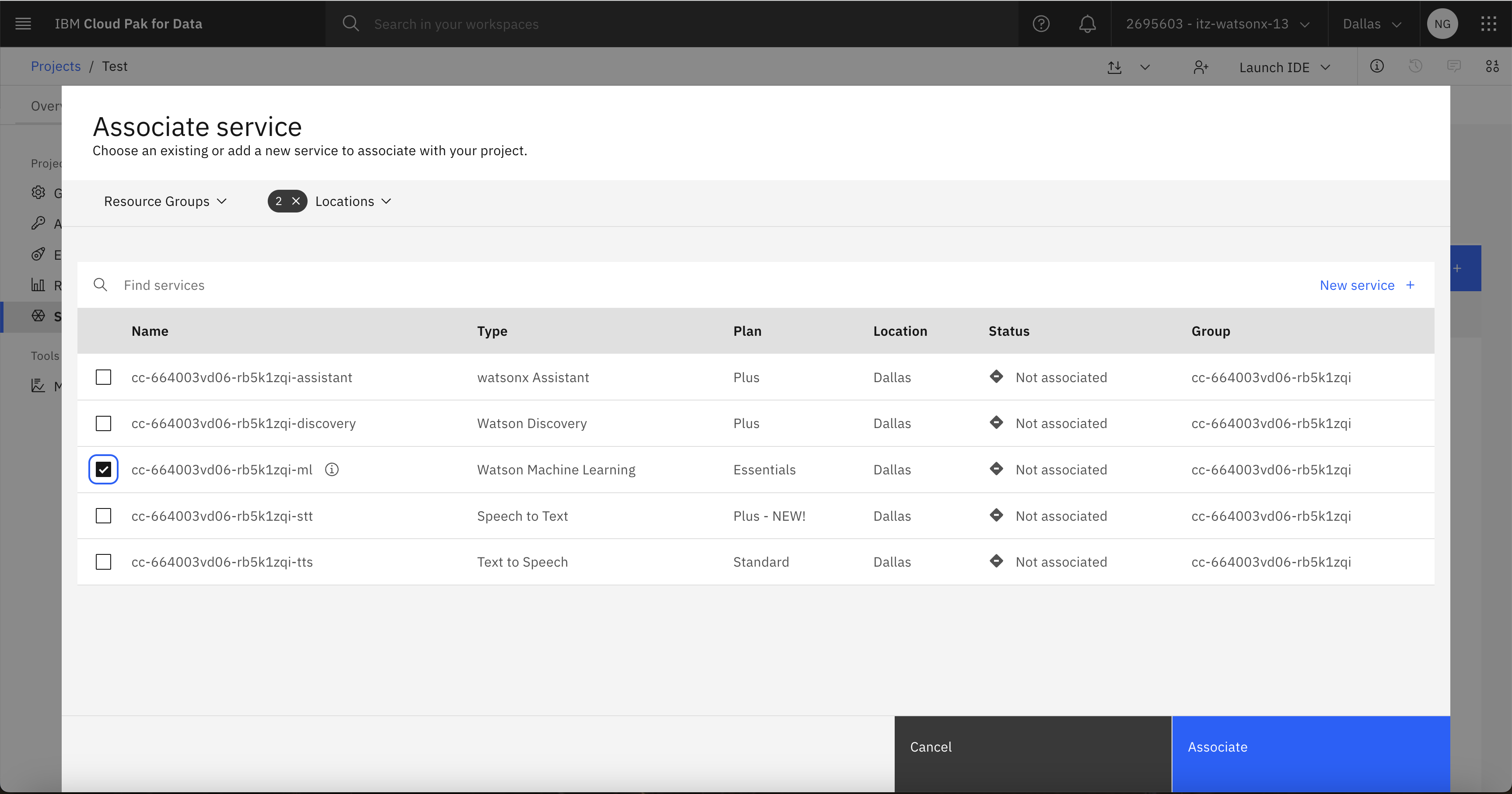Watsonx.ai
- Navigate to the Cloud Pak for Data homescreen and then create a project:
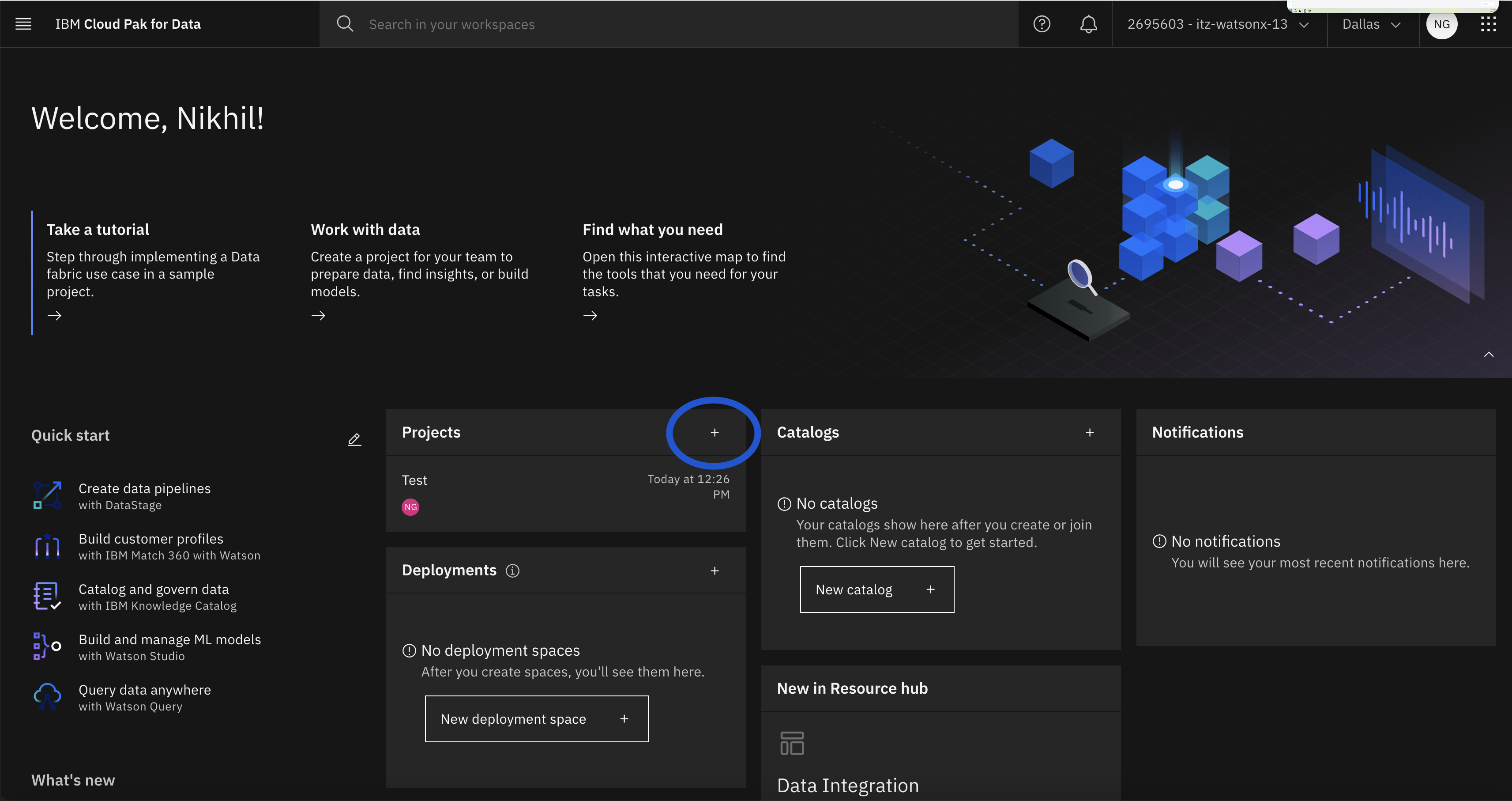
- Once on the project home screen navigate to the manage tab. Note down the project id, you'll need this later when configuring NeuralSeek:
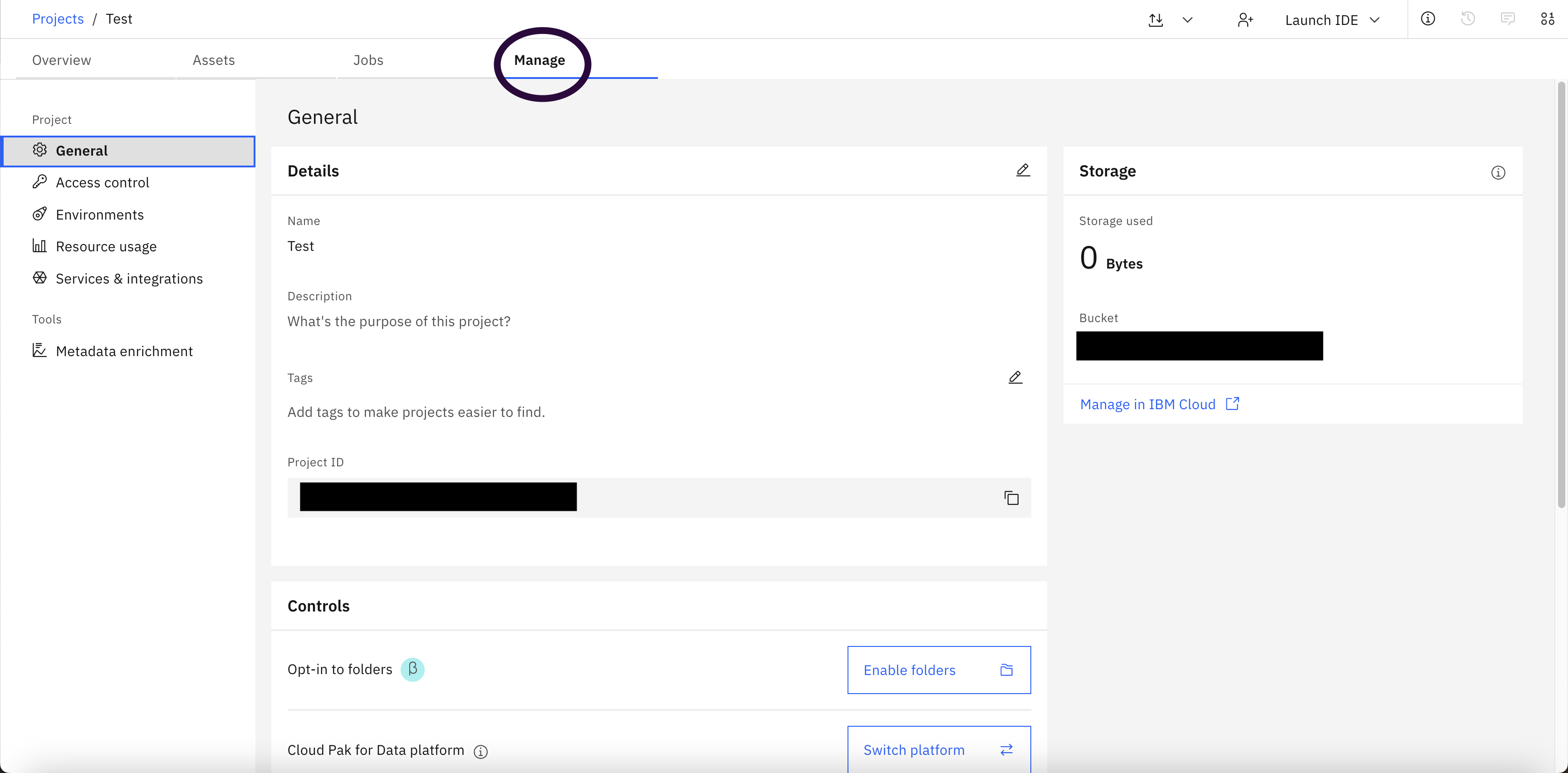
- Next, associate a Watson Machine Learning Instance to your project. Navigate to the Services and Integrations tab and then click on Associate service:
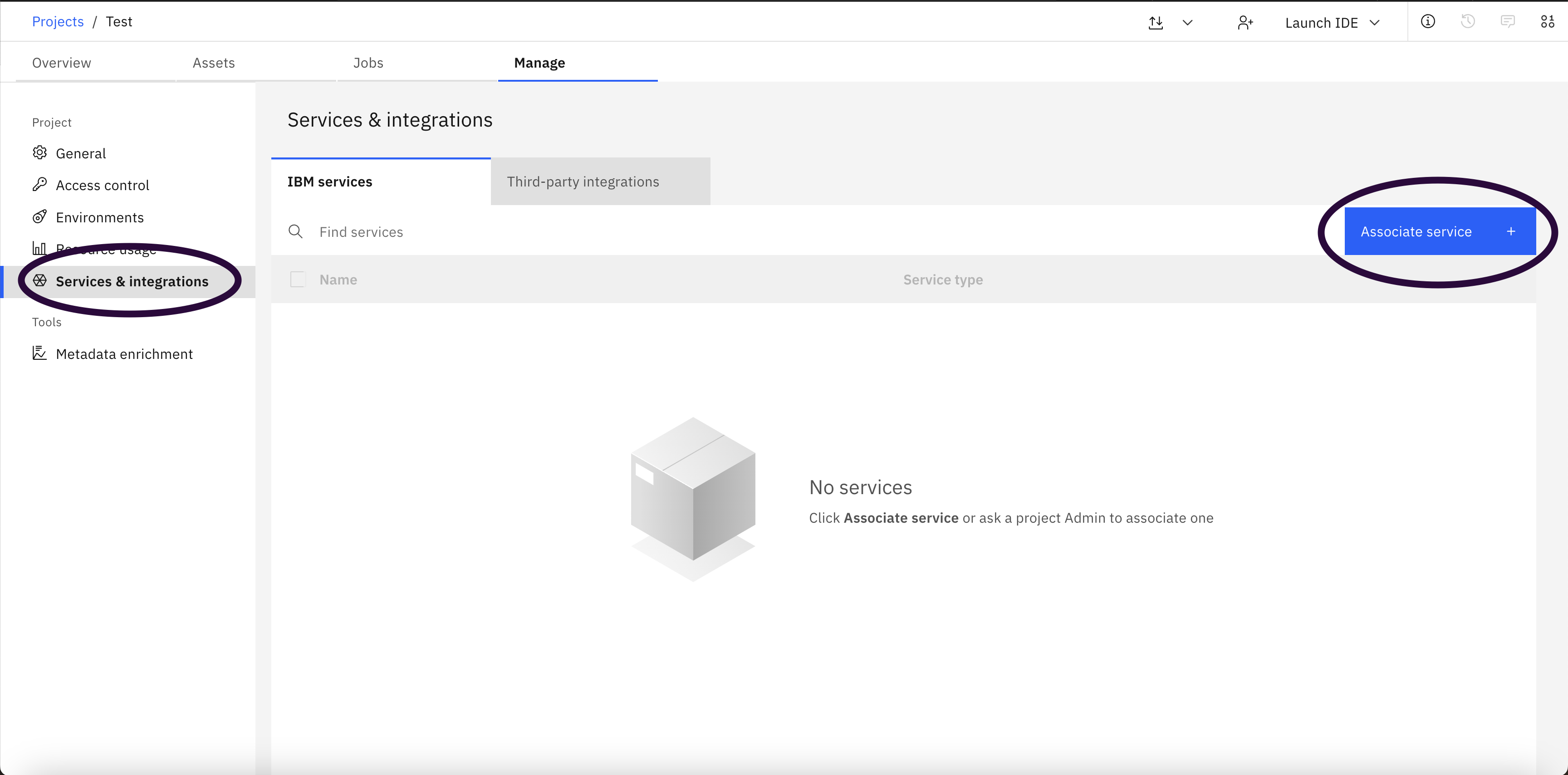
- Finally, check the Waston Machine Learning box to associate the instance to your project: